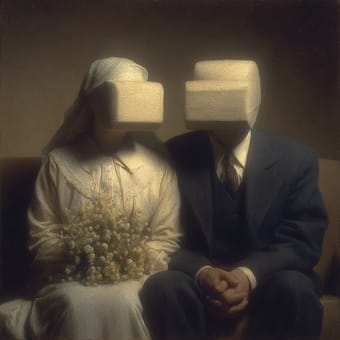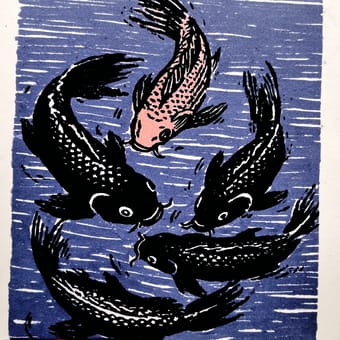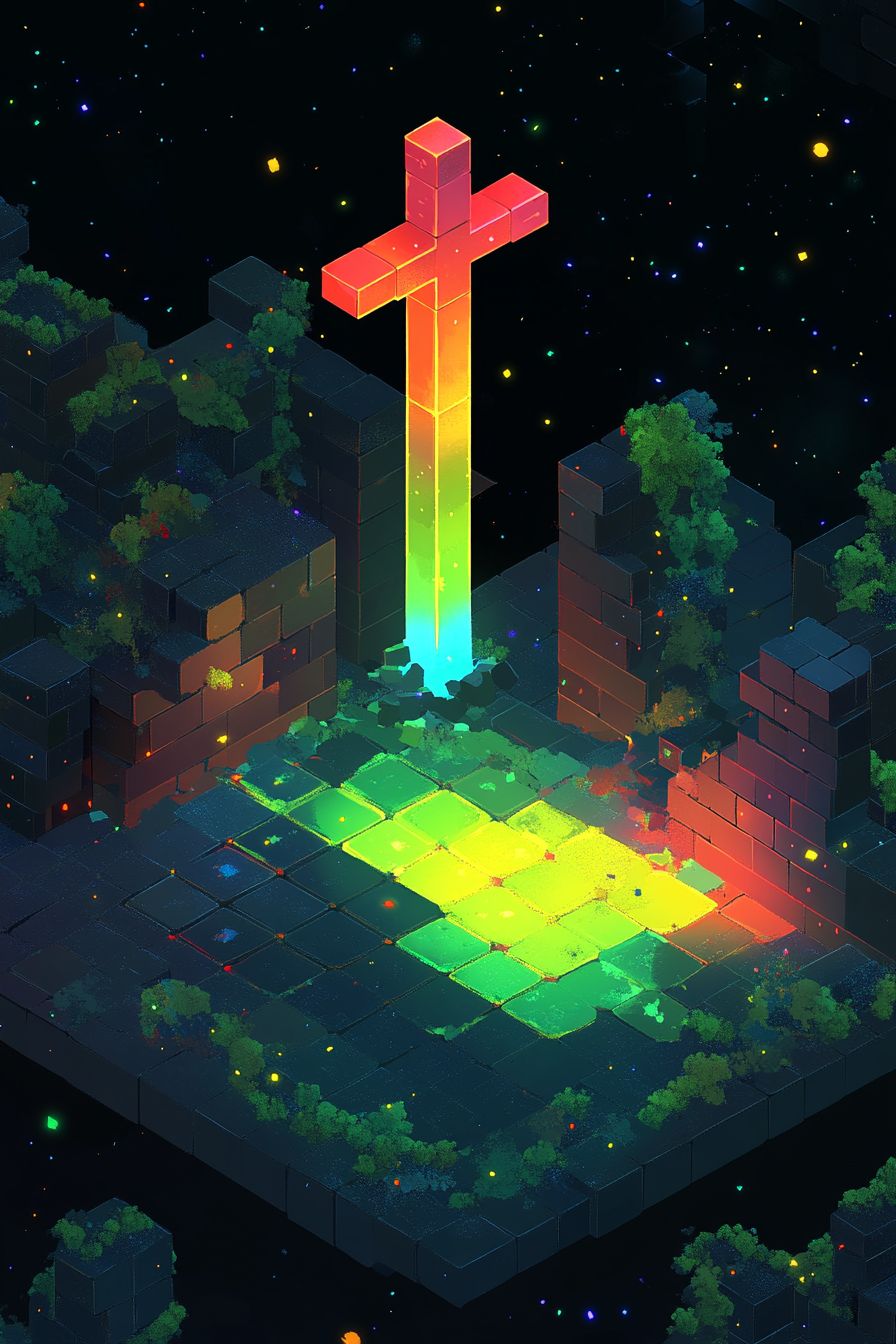Art Style Type
This SREF style blends elements of neo-classical illustration with East Asian watercolor aesthetics. It combines the delicate textures of traditional painting with modern digital art techniques, resulting in a dreamlike, beautifully nostalgic aesthetic. The subtle color transitions and meticulous attention to detail evoke the warmth of traditional hand-drawn illustrations while maintaining the clarity and visual impact of contemporary digital art.
Style Characteristics
The common style characteristics across these images include soft lighting effects and intricate texture rendering. The color palette tends toward harmonious contrasts between warm and cool tones, with striking combinations of orange-red and blue particularly standing out. The images have a texture reminiscent of fine watercolor blended with colored pencil, featuring semi-transparent qualities and gentle edge transitions. Character depictions are exceptionally refined, with impressive detail in hair strands and a translucent quality to skin. The overall atmosphere carries a dreamlike, slightly melancholic beauty with fluid and elegant linework.
Style-Enhancing Prompt Keywords
- Watercolor texture: Adding this keyword enhances the semi-transparent effects and natural color blending in the images, bringing more artistic sensibility and hand-painted quality
- Delicate lighting: Using this term can reinforce the subtle variations in light, creating a more three-dimensional and emotionally resonant atmosphere
- Velvet finish: Adding this element improves the overall textural layering, making color transitions softer while enhancing visual luxury
Recommended Application Scenarios
This style is particularly suitable for fantasy novel covers, character design, fashion illustrations, and premium brand identity design. Its refinement and emotional expressiveness make it perfect for contexts that need to convey dreamy, elegant, or emotionally rich content, such as game character portraits, fashion magazine illustrations, high-end product packaging, or music album covers requiring a unique artistic atmosphere.
 Library
Library